Mutiny - Overview
Сomplete visibility into hybrid cloud IT infrastructures to protect your data at rest regardless of its location
Mutiny is a self-contained appliance for monitoring network-attached devices such as servers, switches, routers and printers. It has been designed to be simple to use, being aimed at the person who is more interested in the actual data gathered rather than the science of gathering the data.
The purpose of Mutiny is to monitor the systems on the network that are considered to be critical to the operation of the "Network Services" and to send alerts (Email and SMS messages) to the network's operators when problems are detected.
Mutiny Features
- Agent-optional Multi-vendor monitoring out of the box
- Best polling engine on the market, over 2000+ devices per minute
- Flexible SMS and Email alert options with escalation for reliable notification of service related issues.
- Comprehensive polling options to minimise the impact on network traffic.
- Data collection and graphing facilities to analyse network trends.
- Rapid methods of discovering networked devices to ensure quick installation and simple configuration.
- Network and Web Service response graphs.
- SLA and performance reporting
- NetFlow and Bandwidth utilisation
- Latency monitoring
- VPN channel monitoring for key vendors
- Large screen displays for your NOC.
- Small screen displays, work on your iPad
- Appliance or Virtual Machine.
- Native EVA and NetApp Support
- Exchange health monitoring
- Router and switch Interface statistics
- PSU, UPS, FAN, Temperature and other environmental monitoring
- Optional configuration backup module for your network appliances
- IP Address Management (IPAM) module
- Made and supported in Britain
Mutiny - For all your Network Monitoring Needs.
Mutiny gathers data from the devices on the network using a variety of standard Internet (TCP/IP) protocols, but the most important are "ping" and SNMP (the Simple Network Management Protocol). In order to get the best use out of Mutiny, all the devices it monitors should allow Mutiny SNMP read access, but, unlike other SNMP based network monitors, it is not necessary for the user, or even the administrator, to know very much about the protocol or how it works. In fact there are only 4 requirements:
To know that SNMP exists. To know how to enable SNMP-read access on the critical network-attached devices such as Windows Servers, switches and routers. To know how to set SNMP security using the "Community" (or "Community String") and restricting access over the network to a list of allowed monitoring devices. To appreciate that when monitoring devices on the other side of a firewall, the firewall must be configured to allow SNMP access to those devices. and that is all, because once Mutiny is instructed to monitor a specific device that is running SNMP, it will automatically set up everything it needs to monitor those devices and start collecting data immediately. Mutiny's front-end is entirely web based and it therefore can only be accessed using a Web-browser. In order to access the Mutiny system, you only need to type in its IP address or DNS name into the address box of your browser. You will then see the Mutiny Login Page, sign in and the Main Monitoring view is displayed.
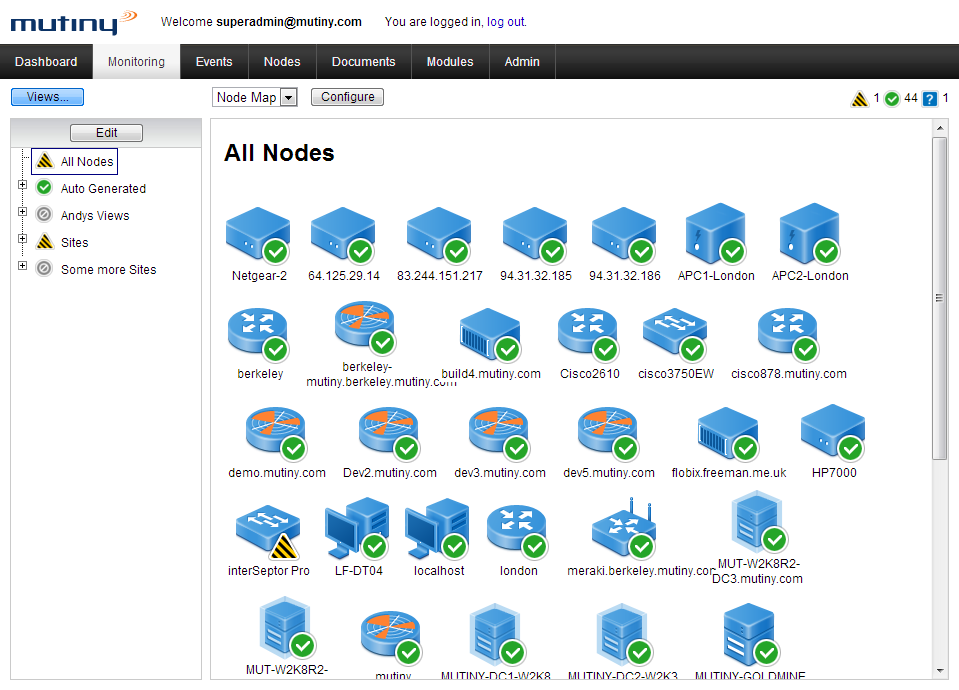
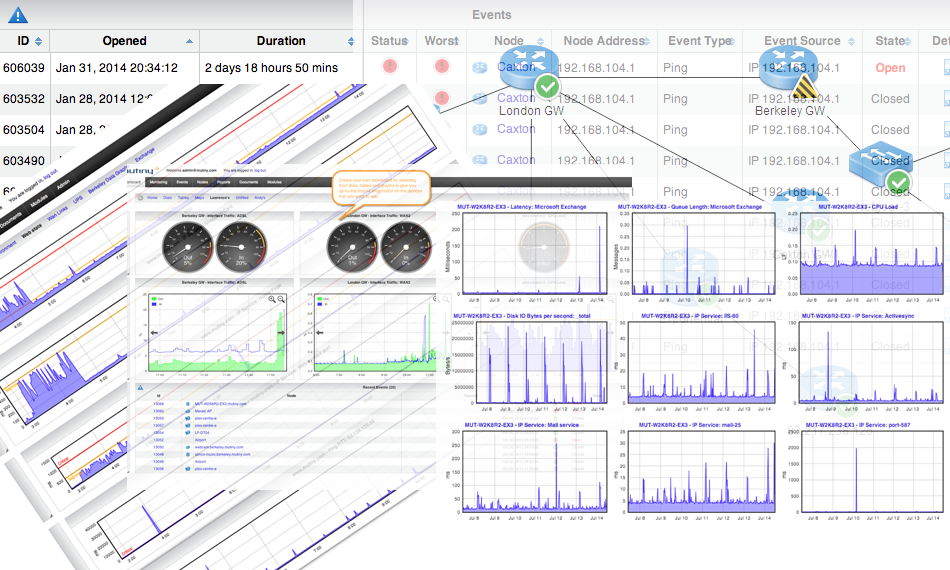
Networks Unlimited are an authorised UK Reseller partner for Mutiny.