OmniPeek - Comprehensive Network Analysis

Serving as both a portable network analyzer and a software console for OmniEngine software probes and Omnipliance and TimeLine network recorders, the OmniPeek network analyzer offers an intuitive, easy-to-use graphical interface that engineers can use to rapidly analyze and troubleshoot enterprise networks.
OmniPeek gives network engineers real-time visibility and Expert Analysis into every part of the network from a single interface, including Ethernet, Gigabit, 10 Gigabit, 802.11a/b/g/n wireless, VoIP, and Video to remote offices. Using OmniPeek’s intuitive user interface and "top-down" approach to visualizing network conditions, network engineers—even junior staff—can quickly analyze, drill down and fix performance bottlenecks across multiple network segments, maximizing uptime and user satisfaction.

Top OmniPeek Features Video Gallery
Join Jay Botelho and Chris Bloom as they put OmniPeek through its paces, from finding bandwidth hogs to troubleshooting VoIP calls.
Watch videos now »

Highlights:
- Comprehensive network performance management and monitoring of entire enterprise networks, including network segments at remote offices
- Interactive monitoring of key network statistics in real-time, aggregating multiple files, and instantly drilling down to packets using the "Compass" interactive dashboard
- Deep packet inspection
- Seamless management of all OmniEngine software probes and, Omnipliance and TimeLine network recorders in the network
- Integrated support for Ethernet, Gigabit, 10 Gigabit, 802.11a/b/g/n wireless (Including 3-stream), VoIP, Video, MPLS, and VLAN
- Intuitive drill-down to understand which nodes are communicating, which protocols and sub-protocols are being transmitted, and which traffic characteristics are affecting network performance
- Complete voice and video over IP real-time monitoring including high-level multimedia dashboard, call data record (CDR), and comprehensive signaling and media analyses
- Application performance monitoring and analysis in the context of overall network activity including the ability to monitor application response time, round-trip network delay, server responsiveness, database transactions per second, and myriad other low-level statistics.
- An extensible architecture that can be easily tailored to individual network requirements
 Advanced analysis plugins can be installed to provide features like network forensics, application vs network latency, ping monitoring, email and instant message analysis, netflow and sflow statistics, remote streaming capture from Cisco APs and linux, and more.
Advanced analysis plugins can be installed to provide features like network forensics, application vs network latency, ping monitoring, email and instant message analysis, netflow and sflow statistics, remote streaming capture from Cisco APs and linux, and more.
Compass Interactive Dashboard
Compass provides an interactive forensics view of key network statistics, which can be graphed, dynamically interacted with, and reported on. With its unique ability to aggregate traffic from multiple segments, Compass provides network engineers with more visibility and insight into their networks.
Compass offers both real-time and post-capture monitoring of high-level network statistics with drill down capability into packets for the selected time range. Using the Compass dashboard, multiple files can be aggregated and analyzed simultaneously.
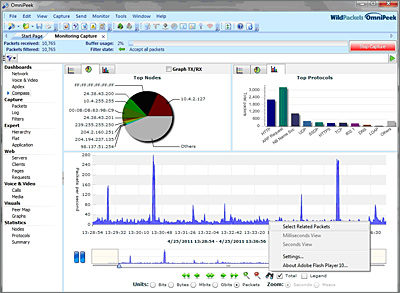
Enhanced Real-time VoIP Monitoring Performance
In addition to its fast capture-to-disk and data rewinding capability, Savvius (formerly WildPackets) Distributed Network Analysis solution allows complete, real-time visibility into every part of the converged network, simultaneously from a single interface. Using Savvius (formerly WildPackets) Distributed Network Analysis solution, network engineers can rapidly troubleshoot faulty, low quality calls and fix problems to maximize network uptime and user satisfaction. Performnce has been increased over 100% from previous versions.
OmniPeek Basic is a full-featured, stand-alone network analysis tool. This product is ideal for consulting engineers who solve network problems for others, or for small businesses or remote offices where analysis is confined to a small number of interfaces, with no high-speed (10 Gigabit, Gigabit) links and a limited number of employees on the network.
OmniPeek Professional expands the capabilities of OmniPeek Basic, extending its reach to all small businesses and corporate workgroups, regardless of size of the network or the number of employees. OmniPeek Professional provides support for multiple network interfaces while still supporting up to 2 OmniEngines acting as both a full-featured network analyzer and a console for remote network analysis. There is also no limit to the number of network flows that can be analyzed, so groups of any size can be supported.
OmniPeek Enterprise is Savvius (formerly WildPackets)' flagship product. It combines all of the features of the OmniPeek product line in one product, including support for local captures from multiple interfaces and connections to an unlimited number of distributed Omnipliance network recorders. It supports data collection from any network topology, including 10 Gigabit and Gigabit networks, and local matrix switches. OmniPeek Enterprise also provides advanced Voice and Video over IP functionality including signaling and media analyses of voice and video, VoIP playback, voice and video Expert analysis, Visual Expert, and more. OmniPeek Enterprise is ideal for IT organizations responsible for network analysis and network service level agreements (SLAs) for the entire organization. A license of OmniPeek Enterprise should be considered for each location that will be supported by a network engineering professional.
OmniPeek Connect manages an organization’s Omnipliance and TimeLine network recorders, and provides all the console capabilities of OmniPeek Enterprise with the exception of local capture and VoIP call playback. OmniPeek Connect is ideal for Network Operations Center (NOC) deployments as it can monitor distributed analysis solutions at multiple remote locations, with no need for local captures at the console location.

OmniPeek Network Analyzer Comparison Table
OmniPeek Basic |
OmniPeek Professional |
OmniPeek Enterprise |
OmniPeek Connect |
|
User profile |
Individual engineer focused on protocol development or analysis | Network manager or network engineer in a SME | Network manager or network engineer in a large company; Service technician for an ISP or other service provider | Network manager or network engineer who needs to connect to remote engines but does  t need local capture or analysis capabilities t need local capture or analysis capabilities |
Remote Engine Connections |
 |
Limited to two simultaneous connections | Unlimited | Unlimited |
Display Options |
||||
| Packets |  |
 |
 |
 |
| Log |  |
 |
 |
 |
| Dashboard |  |
 |
 |
 |
| Application Performance |  |
 |
 |
 |
| Voice and Video Dashboard |  |
 |
 |
 |
| Compass Dashboard |  |
 |
 |
 |
| Peer Map |  |
 |
 |
 |
| Graphs |  |
 |
 |
 |
Capture Options |
||||
| Local Captures |  |
 |
 |
 |
| Multiple Captures |  |
 |
 |
 |
| Multiple Adapters |  |
 |
 |
 |
Filters and Alarms |
 |
 |
 |
 |
Wireless |
a,b,g,n | a,b,g,n | a,b,g,n | a,b,g,n |
Voice Over IP |
 |
 |
 |
 |
Call Data Record (CDR) |
 |
 |
 |
 |
Video Over IP |
 |
 |
 |
 |
MPLS and VLAN |
 |
 |
 |
 |
Expert Flow Analysis |
 |
 |
 |
 |
Web Traffic Analysis |
 |
 |
 |
 |
Statistical Analysis |
 |
 |
 |
 |
Local 10GbE, and Gigabit Support |
Gigabit | Gigabit |  |
 |
Full-Duplex 10 Gigabit and Gigabit Support |
 |
 |
 |
 |
Local Matrix Switch Support |
 |
 |
 |
 |
Local File Analysis |
 |
 |
 |
 |
Warranty |
90 Days | 90 Days | 90 Days | 90 Days |
Maintenance and Enhanced Support |
Product Updates Support by email and phone | Product Updates Support by email and phone | Product Updates Support by email and phone | Product Updates Support by email and phone |
